Improve student retention with an accessible tutoring platform
Nimbus provides an end-to-end tutoring platform for easier access, efficient management and on-demand analytics. The result is saving administrative time, reducing preventable dropouts and ensuring students succeed.
Administrator experience
Nimbus clients, on average, save 52% program management time when compared to other schools.
- Schools use a patchwork of existing tools to manage their success services. Nimbus centralizes everything you need in our all-in-one platform.
- Get automatic, instant reports on semesterly student satisfaction, subject demand, session numbers, and more through the dashboard.
- Control appointment availability, drop-in tutoring times, tutoring locations, course offerings and more, all through the platform.
- Have multiple tutoring programs like drop-ins, SIs, paper drop-offs or appointment programs? Keep things organized by hosting them all on the Nimbus Tutoring Platform to reduce silos and keep data organized.
- We’re in this together. Get tech support, marketing support, tutor recruitment, training and program management help from our in-house support team.
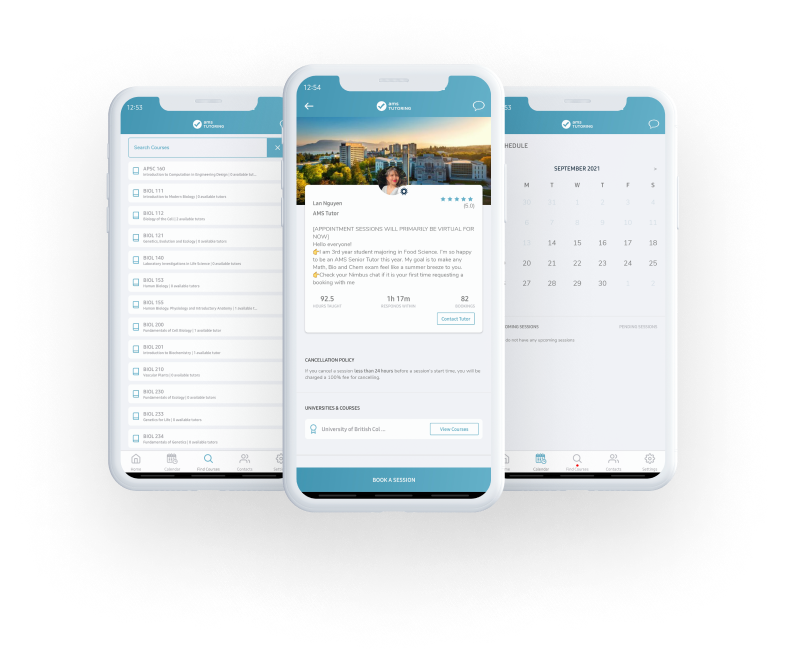
Student experience
97% of students report grade increases after accessing a tutoring program hosted with Nimbus.
- Students access the Nimbus Platform & log into their institution.
- Students select the institution’s applicable tutoring program(s), search for their course and select an available appointment or check in to a drop-in session.
- Sessions can be held on the Nimbus Virtual Tutoring Platform or at a selection of on-campus locations pre-approved by you.
- Students can communicate with tutors through the app and attach files to prepare for sessions.
- Payments, credits, refunds all securely handled through the Nimbus Platform (if applicable for your program).
Tutor experience
Tutors, students and administrators give the Nimbus Platform an ease-of-use rating of 4.5/5 stars.
- Tutors apply to their program manager or, if requested by administrators, to the Nimbus Partner Success Team.
- Tutors receive training and best practices from program administrators or the Nimbus Partner Success Team.
- Once approved, tutor accounts are created where they seamlessly set up their account profile, courses, availability, and more.
- Sessions can be held on the Nimbus Virtual Tutoring Platform or at a selection of on-campus locations pre-approved by you.
- No need for stressful upkeep of sessions: time sheets, payments, credits or hours are handled automatically by the platform.
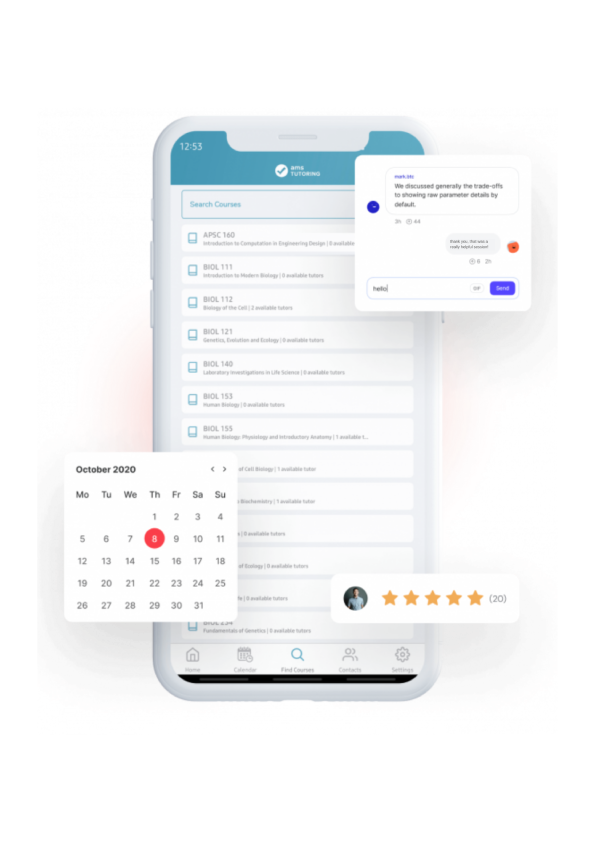
What people have been saying about Nimbus:






A suite full of tools
just for you!
Appointment tutoring
No need to spend countless hours matching tutors to students: our easy-to-navigate scheduling system lets students select a tutor, time and location for a session and integrates directly with their calendar. Tutors can easily manage their teaching calendar and location or online availability.
Learn moreDrop-in and SI tutoring
Offer a drop-in or SI tutoring program? The Nimbus Platform supports group-based and drop-in tutoring. Collect analytics on student visits through the platform's automated check-in and check-out feature.
Learn moreHybrid support
Allow students to easily access virtual tutoring. Provide your students the ability to share their screens, send files, use a virtual whiteboard, and more to offer a complete learning experience.— OR —Ensure a safe and positive environment for your students and tutors by selecting which locations on campus are acceptable for your programs.
Learn moreReporting and analytics
View and export instant reports on tutoring hours, visits, unique students, repeating students, satisfaction scores and more. Spend less time getting more data for better program planning.
Learn morePredictive analytics
Nimbus can be easily integrated with your school's learning management system and student information systems, giving administrators the ability to gather and harness data on the use of services, advanced warning for at-risk students, and targeted interventions.
Learn moreProgram consolidation
Centralize your programs and set permissions for each program coordinator. Students have the added benefit of only having to access one platform — Nimbus Learning — to see all of the available programs and tutors.
Learn morePayment and timesheet management
Track hours, manage timesheets and administer credit programs. Set parameters for students and tutors according to your tutoring program. Payments are securely processed through the app.
Learn moreReview and feedback system
Ensure students receive quality support while voicing any suggestions, concerns or appreciation to their tutor using our customizable review system. Privacy and anonymity can be adapted to your institution’s needs. See what students are saying, overall ratings and trends at a glance on the administrative dashboard.
Learn moreChat-based messaging
Students and tutors are able to chat and send files with each other through the platform for more effective and organized lessons. Students and tutors may also message program managers and Nimbus Support for immediate program or platform support.
Learn moreBranded and customized tutoring platform
Our tutoring platform is customizable, allowing you to represent your institution’s aesthetic preferences. Have multiple on-campus tutoring services? Our sub-branding feature allows different services, centers, and departments to personalize their sections within the platform.
Learn moreAccessibility and security compliance
Worried about IT? We stay on top of security (SOC-2) and accessibility (WCAG) compliance so that your IT department does not have to worry.
Learn moreBadges and certifications
Let tutors show off their certifications (e.g. CRLA, accessibility) by attaching badges to their tutor profiles.
Learn moreCustomized surveys
Add customized surveys throughout the student and tutor user experience to receive additional, granular insights about your program.
Learn moreNo-show and cancelation tracking
Set cancellation and no-show policies for your program. Students and tutors who no-show or cancel last minute to a confirmed appointment session can be flagged for further action.
Learn moreBooking limits
Want to limit the number of tutoring sessions that your students can book? Set weekly booking limits for your students that reset on a weekly basis so that all students have equal access to your service.
Learn moreNimbus Tutors
Are you lacking in-house tutors to support courses that your students are requesting? We can also provide students with instant access to Nimbus Tutors, a roster of trained and vetted tutors that can support course gaps in first- and second-year introductory courses.
Learn moreScheduling simplified
Our easy to navigate scheduling system lets you find a tutor and then select a time and location for your session. The app integrates directly with your calendar.
Get Nimbus at your schoolSee how our partners are using Nimbus Learning (external links):
Improve student retention with a winning student experience.
Improve the use of your tutoring program and increase your student retention.
Connect with our team to learn more!
Have a cookie 🍪. We use cookies to ensure that we give you the best experience on our website. By clicking 'accept' we can bring you relevant advertising and personalized content- and generally give you a much more enhanced visit. If you'd like to opt out, simply select decline below.
If you decline, your information won’t be tracked when you visit this website. A single cookie will be used in your browser to remember your preference not to be tracked.
Privacy Overview
| Cookie | Duration | Description |
|---|---|---|
| cookielawinfo-checkbox-analytics | 11 months | This cookie is set by GDPR Cookie Consent plugin. The cookie is used to store the user consent for the cookies in the category "Analytics". |
| cookielawinfo-checkbox-functional | 11 months | The cookie is set by GDPR cookie consent to record the user consent for the cookies in the category "Functional". |
| cookielawinfo-checkbox-necessary | 11 months | This cookie is set by GDPR Cookie Consent plugin. The cookies is used to store the user consent for the cookies in the category "Necessary". |
| cookielawinfo-checkbox-others | 11 months | This cookie is set by GDPR Cookie Consent plugin. The cookie is used to store the user consent for the cookies in the category "Other. |
| cookielawinfo-checkbox-performance | 11 months | This cookie is set by GDPR Cookie Consent plugin. The cookie is used to store the user consent for the cookies in the category "Performance". |
| viewed_cookie_policy | 11 months | The cookie is set by the GDPR Cookie Consent plugin and is used to store whether or not user has consented to the use of cookies. It does not store any personal data. |
Accessibility
Accessibility modes
Readable Experience
Visually Pleasing Experience
Easy Orientation
Accessibility Statement
- nimbuslearning.com
- July 27, 2024
Compliance status
We firmly believe that the internet should be available and accessible to anyone, and are committed to providing a website that is accessible to the widest possible audience, regardless of circumstance and ability.
To fulfill this, we aim to adhere as strictly as possible to the World Wide Web Consortium’s (W3C) Web Content Accessibility Guidelines 2.1 (WCAG 2.1) at the AA level. These guidelines explain how to make web content accessible to people with a wide array of disabilities. Complying with those guidelines helps us ensure that the website is accessible to all people: blind people, people with motor impairments, visual impairment, cognitive disabilities, and more.
This website utilizes various technologies that are meant to make it as accessible as possible at all times. We utilize an accessibility interface that allows persons with specific disabilities to adjust the website’s UI (user interface) and design it to their personal needs.
Additionally, the website utilizes an AI-based application that runs in the background and optimizes its accessibility level constantly. This application remediates the website’s HTML, adapts Its functionality and behavior for screen-readers used by the blind users, and for keyboard functions used by individuals with motor impairments.
If you’ve found a malfunction or have ideas for improvement, we’ll be happy to hear from you. You can reach out to the website’s operators by using the following email
Screen-reader and keyboard navigation
Our website implements the ARIA attributes (Accessible Rich Internet Applications) technique, alongside various different behavioral changes, to ensure blind users visiting with screen-readers are able to read, comprehend, and enjoy the website’s functions. As soon as a user with a screen-reader enters your site, they immediately receive a prompt to enter the Screen-Reader Profile so they can browse and operate your site effectively. Here’s how our website covers some of the most important screen-reader requirements, alongside console screenshots of code examples:
Screen-reader optimization: we run a background process that learns the website’s components from top to bottom, to ensure ongoing compliance even when updating the website. In this process, we provide screen-readers with meaningful data using the ARIA set of attributes. For example, we provide accurate form labels; descriptions for actionable icons (social media icons, search icons, cart icons, etc.); validation guidance for form inputs; element roles such as buttons, menus, modal dialogues (popups), and others. Additionally, the background process scans all of the website’s images and provides an accurate and meaningful image-object-recognition-based description as an ALT (alternate text) tag for images that are not described. It will also extract texts that are embedded within the image, using an OCR (optical character recognition) technology. To turn on screen-reader adjustments at any time, users need only to press the Alt+1 keyboard combination. Screen-reader users also get automatic announcements to turn the Screen-reader mode on as soon as they enter the website.
These adjustments are compatible with all popular screen readers, including JAWS and NVDA.
Keyboard navigation optimization: The background process also adjusts the website’s HTML, and adds various behaviors using JavaScript code to make the website operable by the keyboard. This includes the ability to navigate the website using the Tab and Shift+Tab keys, operate dropdowns with the arrow keys, close them with Esc, trigger buttons and links using the Enter key, navigate between radio and checkbox elements using the arrow keys, and fill them in with the Spacebar or Enter key.Additionally, keyboard users will find quick-navigation and content-skip menus, available at any time by clicking Alt+1, or as the first elements of the site while navigating with the keyboard. The background process also handles triggered popups by moving the keyboard focus towards them as soon as they appear, and not allow the focus drift outside of it.
Users can also use shortcuts such as “M” (menus), “H” (headings), “F” (forms), “B” (buttons), and “G” (graphics) to jump to specific elements.
Disability profiles supported in our website
- Epilepsy Safe Mode: this profile enables people with epilepsy to use the website safely by eliminating the risk of seizures that result from flashing or blinking animations and risky color combinations.
- Visually Impaired Mode: this mode adjusts the website for the convenience of users with visual impairments such as Degrading Eyesight, Tunnel Vision, Cataract, Glaucoma, and others.
- Cognitive Disability Mode: this mode provides different assistive options to help users with cognitive impairments such as Dyslexia, Autism, CVA, and others, to focus on the essential elements of the website more easily.
- ADHD Friendly Mode: this mode helps users with ADHD and Neurodevelopmental disorders to read, browse, and focus on the main website elements more easily while significantly reducing distractions.
- Blindness Mode: this mode configures the website to be compatible with screen-readers such as JAWS, NVDA, VoiceOver, and TalkBack. A screen-reader is software for blind users that is installed on a computer and smartphone, and websites must be compatible with it.
- Keyboard Navigation Profile (Motor-Impaired): this profile enables motor-impaired persons to operate the website using the keyboard Tab, Shift+Tab, and the Enter keys. Users can also use shortcuts such as “M” (menus), “H” (headings), “F” (forms), “B” (buttons), and “G” (graphics) to jump to specific elements.
Additional UI, design, and readability adjustments
- Font adjustments – users, can increase and decrease its size, change its family (type), adjust the spacing, alignment, line height, and more.
- Color adjustments – users can select various color contrast profiles such as light, dark, inverted, and monochrome. Additionally, users can swap color schemes of titles, texts, and backgrounds, with over 7 different coloring options.
- Animations – epileptic users can stop all running animations with the click of a button. Animations controlled by the interface include videos, GIFs, and CSS flashing transitions.
- Content highlighting – users can choose to emphasize important elements such as links and titles. They can also choose to highlight focused or hovered elements only.
- Audio muting – users with hearing devices may experience headaches or other issues due to automatic audio playing. This option lets users mute the entire website instantly.
- Cognitive disorders – we utilize a search engine that is linked to Wikipedia and Wiktionary, allowing people with cognitive disorders to decipher meanings of phrases, initials, slang, and others.
- Additional functions – we provide users the option to change cursor color and size, use a printing mode, enable a virtual keyboard, and many other functions.
Browser and assistive technology compatibility
We aim to support the widest array of browsers and assistive technologies as possible, so our users can choose the best fitting tools for them, with as few limitations as possible. Therefore, we have worked very hard to be able to support all major systems that comprise over 95% of the user market share including Google Chrome, Mozilla Firefox, Apple Safari, Opera and Microsoft Edge, JAWS and NVDA (screen readers), both for Windows and for MAC users.
Notes, comments, and feedback
Despite our very best efforts to allow anybody to adjust the website to their needs, there may still be pages or sections that are not fully accessible, are in the process of becoming accessible, or are lacking an adequate technological solution to make them accessible. Still, we are continually improving our accessibility, adding, updating and improving its options and features, and developing and adopting new technologies. All this is meant to reach the optimal level of accessibility, following technological advancements. For any assistance, please reach out to